Navigating SimplePractice: A Beginner's Guide for Therapists
MN
Getting Started with SimplePractice
Starting with a new practice management software can be daunting, but SimplePractice makes it easier for therapists to manage their practices efficiently. Whether you're transitioning from another platform or are new to digital practice management, this guide will walk you through the essential features of SimplePractice.
To begin, you'll need to set up your account. The platform offers a comprehensive onboarding process that helps you import client data and configure your settings. This step is crucial as it ensures a smooth transition and minimizes disruption to your practice.

Setting Up Your Calendar
The calendar is a central feature of SimplePractice, allowing you to schedule appointments easily and avoid double-booking. You can customize your calendar view to see daily, weekly, or monthly appointments and integrate it with Google Calendar for seamless management.
To create an appointment, simply click on the desired time slot and fill in the client’s details. You can also set up recurring sessions for regular clients, ensuring consistency in your schedule.
Managing Cancellations
Handling cancellations is straightforward with SimplePractice. Clients can cancel or reschedule appointments through the client portal, and you’ll receive notifications to adjust your calendar accordingly. This feature helps maintain clear communication and reduces no-shows.

Streamlining Client Communication
SimplePractice offers a secure client portal where clients can access their information, fill out forms, and communicate with you directly. This portal enhances confidentiality and convenience, allowing for efficient management of client interactions.
The platform supports automated reminders via email or text, reducing the likelihood of missed appointments. These reminders can be customized to suit your practice's needs.
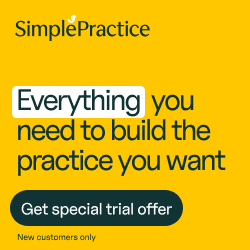
Document Management
Organizing client documents is crucial for any practice. SimplePractice allows you to upload and store documents securely. You can also create templates for notes and forms, saving time and ensuring consistency across client records.
Billing and Payments
Managing finances is simplified with SimplePractice’s billing features. You can create invoices, process payments, and track outstanding balances all within the platform. This integrated approach helps streamline financial operations and minimize administrative work.
For added convenience, SimplePractice supports various payment methods, including credit cards and electronic checks, making it easier for clients to settle their accounts promptly.
Generating Reports
Understanding your practice's financial health is crucial. SimplePractice offers robust reporting tools that help you track income, expenses, and other key performance indicators. These insights are valuable for making informed business decisions.
In conclusion, SimplePractice is a comprehensive tool that can transform your practice management. By effectively utilizing its features, you can focus more on providing quality care to your clients and less on administrative work.